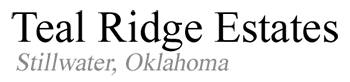WELCOME TO THE PAYMENT CENTER
To set up a payment account, you will need your HOA account number which is in the upper right-hand corner of your statement under the date and an email address that you want to use for this application.
Click on “PAY DUES”. The first screen will say HOA/POA WEB ACCESS, and you will click on “Sign Up” at the bottom. This will bring up a similar screen where you will enter the email address and password you want to use along with your HOA account number. When you “submit”, you will receive an email that will walk you through the actual payment process.
Now you have established your online account. In the future, all you will need to do is enter your email address and password on the first screen.
Please be aware that if you use a debit or credit card, there are fees that go to the card companies – not the HOA. The fee for an online check (ACH) payment is $2.95 which goes to the financial institution, not the HOA.
Paylease/Zego is the third-party company that processes our online payments. The HOA has no access to any of your financial information.